게임 상세 정보


| 게임명 | 스타크래프트 |
| 원제 | |
| 장르 | 전략시뮬레이션 |
| 구분/기종 | PC / PC |
| 개발사 | 블리자드 |
| 배포사 | 블리자드 |
| 출시일 | 1970-01-01 |
10 / 10
등록
v1.08b 패치
다운로드 수 3,725
패치 내용입니다..
영어내요..^^;
What's fixed in Patch 1.08b (Includes previous fixes)
Fixed a bug that caused the game to crash when a damaged morphing creep colony, changed into a sunken colony.
Mac ladder maps are now correct.
Corrected URLs for KBK. www.kbk21.com.
Removed URL for replay FAQ.
What's fixed in Patch 1.08 (Includes previous fixes)
Adds support for a new template "Top vs Bottom". This template functions like Melee, with the exception that players in each half are automatically allied and share vision at game start, thus removing the "who am I allied with" question (and reducing the amount of clicking done after the game starts). The game creator can move players around between the two sides as needed to assign teams properly. Note that Top vs Bottom only works for games with two sides - if you want to play 2x2x2 games, you will still need to use Melee.
Adds support for Game Recording. When a game is over, there will be a new button "Save Replay" in the victory/defeat screen. If you save a replay, you can watch it at a future date. Replays are saved to the "replay" folder inside your Maps folder. Create a game and pick your replay from the "replay" folder. A replay is always passworded. Up to 7 other people can join your your replay game to watch it with you; chat is from the people currently connected to the replay game. Replay files can be transferred to other people automatically (if someone joins your replay game, they get your replay transferred to them via the automatic map download facility), or you can copy your replay files (replays end in .REP) from your "replay" folder to a desired destination manually. NOTE: game recording does not work for Team games (Team Melee, Team Free for All, Team Capture the Flag).
Adds support for gateway selection. You can now specify which Battle.net cluster to connect to. In normal cases, you will do nothing, and you will be sent to the "closest" Battle.net cluster. If you wish to override the automatic selection, you can pick a cluster manually.
Save Game clarification - the save game window now shows: Saving Multiplayer Game Save Game Name: XXX in order to avoid the "Saving StarCraft Virus 1.0 to Hard Disk" joke.
If you are really clever, you can crush tanks by landing buildings on them. This is the unexpected consequence to fixing a cheeze that allowed players to have siege tanks underneath barracks.
Better proxy support
Clearer battle.net messages.
Updated "Connecting to fastest server" messages to be clearer.
Ladders maps updated.
Ladder cheating fix - Ladder map alteration fix (Japanese version, too!)
Fixed various language translation problems.
Fixed "gliding SCV" and "teleporting drone" bugs
번역은 각자 알아서..^^;
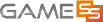


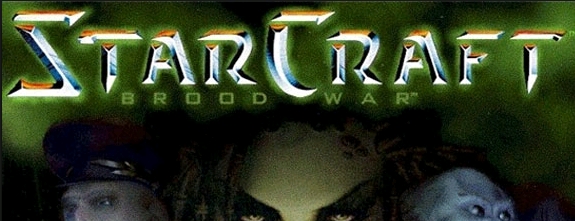
 정보수정
정보수정 관심게임추가
관심게임추가

 평점 매기기
평점 매기기




 1
1


 Loading..
Loading..