개인정보
Members Home
| dlaudtjr |
|---|
| 업로드 자료수 |
|---|
| 5 |
| 좋아요 |
| 0 |

받는 사람 dlaudtjr
보낼 GM
선택된 사용자에게 GM 발송
시, 본인의 GM이 차감됩니다.
시, 본인의 GM이 차감됩니다.
보내기
 쪽지보내기
쪽지보내기 GM 보내기
GM 보내기 관심게임
관심게임
 친구추가
친구추가
건맨 크로니클스 : 치트
작성자

dlaudtjr

GM 보내기
받는 사람 dlaudtjr
보낼 GM
선택된 사용자에게 GM 발송
시, 본인의 GM이 차감됩니다.
시, 본인의 GM이 차감됩니다.
보내기
2003. 01. 27 03: 25
조회 1,889
 5
5
게임을 실행할 때 -dev -console -game rewolf라는 파라메터와 함께 실행한다.
(예 : c:gunmangunman.exe -dev -console -game rewolf)
* 윈도우에서 파라메터 입력 방법
1. 바탕화면이나 시작메뉴에서 건맨 크로니클스 단축아이콘을 찾는다.
1. 건맨 크로니클스 단축아이콘을 마우스 오른쪽으로 클릭하면 메뉴가 나타난다.
2. 메뉴 중 가장 아래에 등록정보를 클릭한다.
3. 등록정보에 대상이라는 항목을 찾는다.
4. 기본값으로 게임을 인스톨했다면
"C:Program Filesgunmangunman.exe" 라고 되어있다.
5. 이 항목 가장 뒤에 -dev -console -game rewolf 파라메터를 입력한다.
(예: "C:Program Filesgunmangunman.exe" -dev -console -game rewolf)
6. 확인을 누른다.
7. 이제 이 단축아이콘을 실행하면 치트를 사용할 수 있다.
<~>키를 누르고 콘솔에 다음의 코드를 입력한다.
/god - 무적 모드
/noclip - 벽을 통과해 이동한다.
/impulse 101 - 모든 무기와 탄약이 생긴다.
/map X - 맵의 X에 해당하는 장소로 이동한다.
아이템 이름 :
weapon_fists
weapon_gausspistol
weapon_shotgun
weapon_minigun
weapon_beamgun
weapon_dml
weapon_SPchemicalgun
ammo_gaussclip
ammo_buckshot
ammo_minigunClip
ammo_beamgunclip
ammo_dmlclip
ammo_chemical
item_healthkit
item_armor
player_armor
vehicle_tank
맵 이름 :
takeoff
rusted
meltdown
highnoon
frontier
cinematic1
cinematic2
cinematic3
cinematic4
city1a
city1b
city2a
city2b
city3a
city3b
end1
end2
mayan0a
mayan0b
mayan1
mayan3a
mayan4
mayan6
mayan8
rebar0a
rebar0b
rebar2a
rebar2b
rebar2c
rebar2d
rebar2e
rebar2f
rebar2g
rebar2h
rebar2i
rebar2j
rebar2k
rebar2l
rebar3b
rebar3d
rebar3e
rust1
rust2a
rust2b
rust3a
rust4a
rust4b
rust4c
rust5a
rust6a
rust6b
rust6c
rust6d
rust7a
rust7b
rust7c
rust7d
rust7e
rust8a
rust9a
west1
west2
west3a
west3b
west4a
west4b
west5b
west6a
west6b
west6c
west6d
west6e
(예 : c:gunmangunman.exe -dev -console -game rewolf)
* 윈도우에서 파라메터 입력 방법
1. 바탕화면이나 시작메뉴에서 건맨 크로니클스 단축아이콘을 찾는다.
1. 건맨 크로니클스 단축아이콘을 마우스 오른쪽으로 클릭하면 메뉴가 나타난다.
2. 메뉴 중 가장 아래에 등록정보를 클릭한다.
3. 등록정보에 대상이라는 항목을 찾는다.
4. 기본값으로 게임을 인스톨했다면
"C:Program Filesgunmangunman.exe" 라고 되어있다.
5. 이 항목 가장 뒤에 -dev -console -game rewolf 파라메터를 입력한다.
(예: "C:Program Filesgunmangunman.exe" -dev -console -game rewolf)
6. 확인을 누른다.
7. 이제 이 단축아이콘을 실행하면 치트를 사용할 수 있다.
<~>키를 누르고 콘솔에 다음의 코드를 입력한다.
/god - 무적 모드
/noclip - 벽을 통과해 이동한다.
/impulse 101 - 모든 무기와 탄약이 생긴다.
/map X - 맵의 X에 해당하는 장소로 이동한다.
아이템 이름 :
weapon_fists
weapon_gausspistol
weapon_shotgun
weapon_minigun
weapon_beamgun
weapon_dml
weapon_SPchemicalgun
ammo_gaussclip
ammo_buckshot
ammo_minigunClip
ammo_beamgunclip
ammo_dmlclip
ammo_chemical
item_healthkit
item_armor
player_armor
vehicle_tank
맵 이름 :
takeoff
rusted
meltdown
highnoon
frontier
cinematic1
cinematic2
cinematic3
cinematic4
city1a
city1b
city2a
city2b
city3a
city3b
end1
end2
mayan0a
mayan0b
mayan1
mayan3a
mayan4
mayan6
mayan8
rebar0a
rebar0b
rebar2a
rebar2b
rebar2c
rebar2d
rebar2e
rebar2f
rebar2g
rebar2h
rebar2i
rebar2j
rebar2k
rebar2l
rebar3b
rebar3d
rebar3e
rust1
rust2a
rust2b
rust3a
rust4a
rust4b
rust4c
rust5a
rust6a
rust6b
rust6c
rust6d
rust7a
rust7b
rust7c
rust7d
rust7e
rust8a
rust9a
west1
west2
west3a
west3b
west4a
west4b
west5b
west6a
west6b
west6c
west6d
west6e
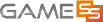







 Loading..
Loading..