 친구추가
친구추가
컴퍼니 오브 히어로즈 : 치트코드

dlawhwh..
2007-03-16

장치는 명령한다: CTRL+SHIFT+~ - 커맨드 라인에 있는 dev를 추가하십시오. 보기: "C: HeroesRelicCOH.exe" - dev의 프로그램 FilesTHQCompany 부호 - 효력 FOW_Toggle?? - 전쟁의 안개를 무능하게 하는가?? setsimrate (x). - 게임 속도 (X = 속도. 과태 속도는 8) taskbar_hide인가? - Taskbar를 숨기는가? taskbar_show - Taskbar를 보여주는가? ee_bigheadmode (1/0) - 큰 맨 위 형태. 위에를 위해 1, 떨어져를 위해 0. FOW_Toggle - 온/오프 전쟁의 토글 안개 gameplay 압박 및 파악 동안에 어떤 점에 CTRL + 교대 + 비음 기호 (~) 또는 CTRL + 교대 + @. 이렇게 하는 것은 명령 프롬프트를 표시할 것이다 당신이 뒤에 오는 부호를 입력할 수 있는 곳에. 압박 CTRL + 교대 + 비음 기호 (~) 또는 CTRL + 교대 + @ 명령 프롬프트를 군대를 해산하기 위하여. CTRL+SHIFT+~를 사용하여 장치를 끌어내리십시오 뒤에 오는 것에서 타자를 치십시오: FOW_Toggle - 전쟁의 안개에 비녀장을 끼우기 위하여 ee_bigheadmode - 단위에게 큰 머리를 주기 위하여 taskbar_hide - ingame 작업 표시 줄을 숨기기 위하여 taskbar_show - ingame 작업 표시 줄을 보여주기 위하여 fps ingame를 보여주기 위하여: 장치 유형 statgraph는에서 () 타자를 치고 들어가십시오, 유형 statgraph_channel ("fps")와 압박 보다는 들어가십시오. *Note: statgraph는 statgraph_channel ("fps" 보여주기 위하여)를 활성화되어야 한다. 속도 비율: setsimrate는 (#) - # 원한 속도, 과태이다 10는이다, 낮게 놓는 것은 게임의 속도를 낮출 것입니다, 높이 놓는 것은 게임의 속도를 증가시킬 것입니다. *note는 Quelthas 에의한 유적 공개토론에 이것을 찾아냈다. 잡다한 명령: abortgame - 현재 게임을 유산하십시오 재착수 - 현재 게임을 재출발하십시오

kaige21
2006-12-29
컴퍼니 바로가기 아이콘의 속성을 열어서 대상의 맨 끝에 -dev를 넣고 적용시킨후 실행합니당.
게임내에 치트를 사용하실려면 CTRL + SHIFT + ~ 또는 CTRL + SHIFT + @을 치면 명령모드로 된답니다.
치트는 FOW_Toggle,ee_bigheadmode(1/0),setsimrate(#) 등등 있구요 지도보기,머리크게하기1은 커지고 0은 작아진다는;;;그다음껀게임스피드인데 기본은10이래요 10이하로하면 느려지고 10이상은 빨라진다네요.taskbar어쩌구저쩌구 치트는 데스크바 보이고 사라지는 치트인듯합니다.
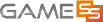



 쪽지보내기
쪽지보내기 GM 보내기
GM 보내기 관심게임
관심게임

 155
155

 Loading..
Loading..