치트키
바탕화면에 있는 바로가기 아이콘을 누르고
오른쪽 버튼 누르고 속성-
"C:Program FilesHalf Life2hl2.exe"
에 hl2.exe"뒤에 한칸 띄고 -console
을 적고 확인 누르고 게임에 들어갑니다.
게임에 들어가서 ~키를 누르고 콘솔창에
sv_cheat 1
을 누르고 다음의 치트키를 입력합니다.
god = 데미지를 안입음
buddha = 죽지않는
infinite_aux_power = 슈트 체력이 닳지 않음
impulse 101 = 모든 무기
npc_kill = 같은 지역의 모든 NPC를 죽임
notarget = 적들이 공격을 안함
noclip = 날아다니고 벽을 뚫고 다님
그외
hurtme # - Hurts the player (# is damage amount)
impulse 82 - Spawns a jeep
maps - Displays map list
map - Load a specified map (see the list below)
developer # - Sets developer mode to on/off/verbose (0-off, 1-on, 2-verbose)
+mlook - Enables mouse look
hud_quickhelp/text? 1 - Shows crosshair
viewmodel_fov # - Sets the size of the weapon you´re carrying (54 is default)
exec - Execute a script file
cl_drawhud 1 - Turns hud display on
cl_enablehud 1 - Turns hud display on
cl_showfps 1 - Shows frames per second in game
npc_create - Creates an NPC (works in worlds that have an NPC entity)
npc_create_aimed - Creates an NPC aiming away from the player.
picker - Toggles ´picker´ mode.
setpos - Move player to specified origin (must have sv_cheats 1 enabled).
setang - Snap player eyes to specified pitch yaw (musthave sv_cheats).
sv_gravity # - Set gravity to #
sv_stopspeed # - Set minimum stopping speed when on ground to #
sv_friction # - Sets world friction to #
sv_bounce # - Sets bounce multiplier for physically simulated objects collision
sv_maxvelocity # - Sets the maximum velocity of any moving object to #
sv_waterdist # - Sets vertical view fixup when eyes are near water plane to #
air_density # - Changes the density of air to #
dsp_explosion_effect_duration # - Sets length of confusion/ear-ringing effect to #
prop_debug - Toggle bounding-boxes debug mode on/off (red - ignore damage, white - respond to damage, green - health)
sv_soundemitter_filecheck - Toggle reporting missing .wav files for sounds
mat_numtextureunits # - Limits the number of texture units to # (0 - let the game decide how many texture units to use)
mat_yuv 0 - ?
Map Names:
d1_canals_01, d1_canals_02, d1_canals_end, d1_tempanals_02, d1_town_01, d1_town_02, d1_town_03, d1_town_04, d1_town_05, d1_trainstation_01, d1_trainstation_02, d1_trainstation_03, d1_trainstation_05, d1_under_01, d1_under_02, d1_under_03, d1_under_04, d2_coast_01, d2_coast_02, d2_coast_03, d2_coast_04, d2_coast_04_dx60, d2_coast_05, d2_coast_06, d2_coast_07, d2_coast_08, d2_prison_01, d2_prison_02, d2_prison_03, d2_prison_04, d2_prison_05, d3_c17_03, d3_c17_04, d3_c17_05, d3_c17_06a, d3_c17_06b, d3_c17_07
Weapon Names:
weapon_alyxgun, weapon_ar1, weapon_ar2, weapon_bugbait, weapon_cguard, weapon_crowbar, weapon_extinguisher, weapon_flaregun, weapon_frag, weapon_gauss, weapon_hopwire, weapon_iceaxe, weapon_physcannon, weapon_physgun, weapon_pistol, weapon_rpg, weapon_shotgun, weapon_smg1, weapon_smg2, weapon_stickylauncher, weapon_stunstick, weapon_thumper, weapon_sniperrifle, weapon_rollerwand, weapon_molotov, weapon_manhack, weapon_immolator, weapon_irifle, weapon_slam, weapon_hmg1, weapon_cubemap, weapon_binoculars, weapon_ml, weapon_brickbat
Item names:
item_box_buckshot, item_box_mrounds, item_box_sniper_rounds, item_box_srounds, item_healthkit, item_battery, item_suit, item_ml_grenade, item_ar2_grenade, item_healthvial
More Cheats
Command-line parameters
Here´s the list of other command-line parameters. Note that you can use any of the codes listed above as command-line parameter... just put " -" in front of it:
-r_anamorphic 0
-netgraph 3
-mat_preloadshaders
-preload
-console
-dx9
-fullscreen
-width 1024 -height 768
-heapsize 80000
-dxlevel 90
-shaderdll shader_nvfx_ps20.dll
-mouselook
-dx8
-condebug
-sw
-startwindowed
-window
-windowed


tjdgywns | 2011-06-06
ㅋㅋㅋㅋ~ 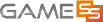





 55
55

 Loading..
Loading..